Join the Turkey Emoji Revolution!
Help Us Gobble Up the Competition in the Great Emoji Race
CA: 3BXSVmiLKLdtuxpYr4XT5rLHbqVdobzsDhc3Sed1kRnv
Check the standings of the competition here.





Meme Coin Fun
Join the Turkey Emoji Coin revolution and embrace the playful side of cryptocurrency today!
Playful Design
Experience a vibrant, quirky landing page that captures the essence of meme culture and fun.


Community Driven
Connect with fellow enthusiasts and share your love for Turkey Emoji Coin across social media platforms.
Discover the ultimate meme coin experience and join us on this exciting journey to the moon!
Join the Fun






Follow along and turn on those notifications on social media, were not done cooking yet, there's more coming out of the oven shortly.
More to Come
Turkey Emoji Side Notes
We utilize industry standard tools to create the ecosystem for our TurkeyEmoji Coin. If you're unfamiliar with Dexscreener or Moonshot, this section is for you.


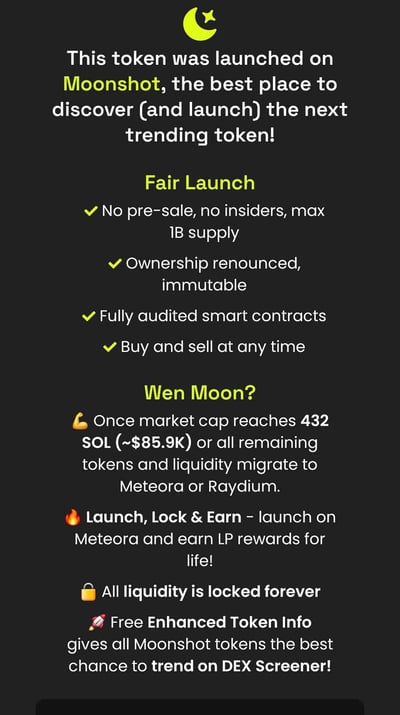
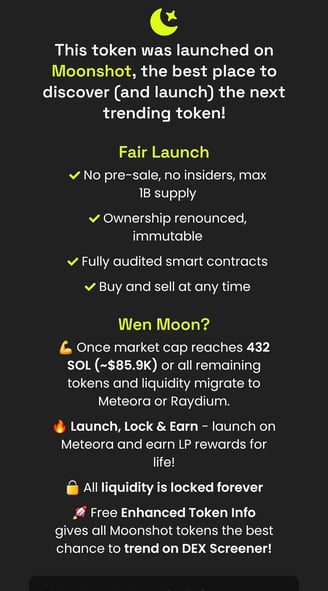
How to Buy 🦃 Emoji Coin on Dexscreener’s Moonshot Platform
1. Install a Solana-Compatible Wallet:
If you don't have one yet, download a wallet like Phantom or Sollet. These are popular options for Solana-based tokens. Set up your wallet and secure your recovery phrase.
2. Fund Your Wallet with SOL:
You’ll need SOL (Solana’s native token) to buy Turkey Emoji Coin and cover transaction fees. You can purchase SOL on exchanges like Binance, Coinbase, or Kraken, then transfer it to your Phantom or Sollet wallet.
3. Connect to Dexscreener:
Open your browser and go to the Dexscreener Moonshot platform. Click ‘Connect Wallet’ at the top right corner, and select your Solana wallet (e.g., Phantom). Follow the prompts to approve the connection.
4. Locate Turkey Emoji Coin:
Use the search bar on Dexscreener to find "Turkey Emoji Coin" under the Solana network. Verify the token by checking the correct contract address to avoid any scam tokens.
5. Swap SOL for Turkey Emoji Coin:
Once on the token's page, click on the Trade button. This will take you to a Solana DEX (like Raydium or Jupiter) for swapping. Enter the amount of SOL you want to use, ensuring you leave some for network fees.
6. Review and Confirm:
Double-check all details, such as token amount and slippage tolerance (usually set around 0.5-1% for Solana). Click ‘Swap’ and approve the transaction in your wallet.
7. Wait for Confirmation:
The transaction should confirm within seconds. You can view your Turkey Emoji Coin balance in your wallet once the transaction is complete.
8. Add Token to Your Wallet:
If the token doesn’t appear automatically, click on 'Manage Tokens' in your wallet, paste the Turkey Emoji Coin’s contract address, and add it manually.
